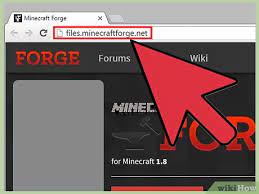Forge mod loader is the official mod installer programme in Minecraft, that allows you to download and enjoy a large number of custom mods on Minecraft. After you have installed Forge Mod loader on Minecraft, you can download and install literally any mod file of your choice on Minecraft.
Let’s begin our understanding of downloading and installing the Forge mod loader on Minecraft here.
You can easily download and install the Forge mod loader on Minecraft by using the processes given below.
How to download and install Forge mod loader in Minecraft?
Downloading the Forge Mod loader
Our very first step towards downloading and installing Forge mod loader is downloading the Fori mot loader itself.
Follow the steps given below for downloading the Forge mod loader in your desktop;
- First of all, go to the browser on your desktop, and open the Forge website there.
Or,
You can directly reach the respective page on the Forge website by following the link given below
Thereafter, you will see various versions of Forge mod loader on the download page of the website.
Select the Forge mod loader depending upon the Minecraft version and availability of mods that you want to play in Minecraft.
- Select the version of Forge mod loader that you want to download on your desktop.
Thereby, you need to download the respective file onto your desktop.
If you are using a Windows system on your desktop , then you need to click on the Windows Installer option.
And if you are using a Linux or Mac system, then you need to click on the Install option. But we would not be talking about Mac or Linux systems here.
- Click on the Windows Installer button present on the respective version.
Thereafter an advertising window appears on your screen, you just need to wait for a while as a skip option appears on your screen. Click on this skip option to end the advertising window.
After that Forge mod loader starts downloading the file.
Here, the Forge mod loader file gets saved onto your desktop.
Opening Forge mod loader
After You have successfully downloaded the Forge mod loader on your desktop, the other step towards starting Forge mod loader on the website is opening it on your desktop.
Follow the steps given below for opening Forge mod loader on your desktop;
- First of all, you need to open the downloaded Forge mod loader file. By double clicking on the respective file icon.
As you double click on the fike icon, your desktop’s antivirus may alarm you of a potential threat, thus may be because of the fact that you downloaded the file from an open website.
- Click on the More information option, and then click on the Run anyway option, to open the file.
If this thing does not appear on your desktop, then you are free to move forward.
- Right click on the Mouse, and select the Open with Java option from the bar.
Thereafter, you may face some problem opening it, if you didn’t have the correct Java version required for Forge mod loader. Just download the correct Java version required by the Forge mod loader.
Installing Forge mod loader
After you have downloaded and accessed the downloaded file of Forge mod loader, now it’s time to install Forge mod loader on Minecraft.
Follow the steps given below for installing Forge mod loader on Minecraft;
- Open the Forge Mod loader file with Java, by pressing the right key in mouse, and selecting the Open with Forge mod loader option.
As you click a Forge mod loader window opens up on your desktop screen.
- Select the Install client option, at the top.
- Click on the Ok button, on the bottom of the Forge mod loader window.
Hereafter the file will download some data and get installed inside Minecraft.
If this process didn’t work out for you, then you need to first open Minecraft, and play the exact similar version of Minecraft that matches the downloaded Forge mod loader.
And then repeat the whole process of installing Forge mod loader once again.
Opening Forge mod loader with Minecraft
After you have downloaded Forge mod loader on Minecraft, now you need to open Forge mod loader with Minecraft.
Follow the steps given below for opening Forge mod loader with Minecraft;
- First of all, open the Minecraft launcher on your desktop.
- Click on the down headed arrow, and select the Forge mod loader option. You need to select the same version of Forge mod loader that you downloaded.
- Click on the Play button, on the bottom of the Minecraft window.
Here you finish opening up Forge mod loader with Minecraft.
Now your Minecraft is all set to download and install various enchanting mods using Forge mod loader.
This was all about downloading and installing Forge mod loader on Minecraft.