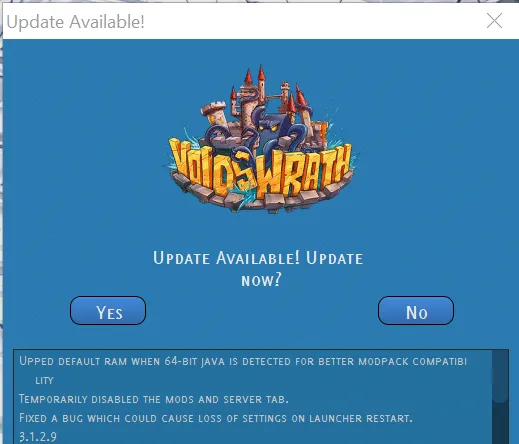Crazy Craft is a mod pack that raises the bar for Minecraft challenges. You may use it as a randomizer mod to make each experience unique, or you can construct custom mods to spice up your Minecraft experience. Crazy Craft is a terrific mod pack for players who appreciate this style of modification and is utilized by everyone from professional modders to hardcore Minecraft players. Fans of Minecraft’s creative and open-world gameplay will like this mod bundle. It’s also a good option for Minecraft enthusiasts who want to customize their gameplay using one of the amazing modifications available in this collection. Voids Wrath’s Crazy Craft 4.0 is the finest modpack they’ve ever made, so here’s how to download and install it in Minecraft!
1). Download VoidLauncher
Crazy Craft Mod is available on the VoidLauncher, a modpack launcher that allows you to play Crazy Craft 4.0, Crusader Craft, Jurassic Raft, Poképack, and the previous version of Crazy Craft Mod, Crazy Craft 3.0. VoidLauncher may be downloaded by clicking here.
When you get to the above website, scroll to the bottom and select the ‘Download for Windows’ option.
How To Download & Install Crazy Craft 4.0 in Minecraft
2). Unzip the VoidLaucher Folder
It’s quite simple. VoidLauncher will be downloaded in the form of a zip file. Unzip the file by double-clicking on it. Then, from the zip file, drag the file to your desktop. Boom! The file has been unzipped and is now available for Crazy Craft.
3). Open VoidLauncher App
The VoidLauncher has been downloaded and unzipped. It’s finally time to crack it open. Double-click on the file you just moved to your desktop to do so. It will then launch the launcher. You may need to make some updates, and if so, make them. The launcher will be restarted as a result of this. Then it’s time to go to the next phase.
4). Login to VoidLauncher
It’s time to log in now that you’ve downloaded, installed, and updated VoidLauncher. Simply input your information in the boxes as shown in the image below. There is no other method to ‘log in’ to the launcher directly. Simply input your MINECRAFT username and password, followed by the “Login” button.
If you don’t have a copy of Minecraft, then you can’t play Crazy Craft. You must own a copy of Minecraft that was purchased through Minecraft.net. If you do not purchase Minecraft, you will not be allowed to play Crazy Craft.
5). Launch CrazyCraft 4
It’s finally time to launch Crazy Craft 4.0! Go to the Mod Pack area, which is located on the top left, directly next to the main section. After you’ve logged in, scroll down and look for Crazy Craft 4.0. When you see it, click on it and then press the Play button.
6). Download CrazyCraft 4
This is the most unpleasant aspect of downloading and installing Crazy Craft 4.0. It may take some time to download. Please be patient. This will not take as long for each startup, only the first one when all modifications, files, and other items have been downloaded. After that, you may relax and enjoy your game.
There you have it! Starting a single-player world and joining a server works just as in vanilla Minecraft. Having said that, you now know how to download and install Crazy Craft 4.0.