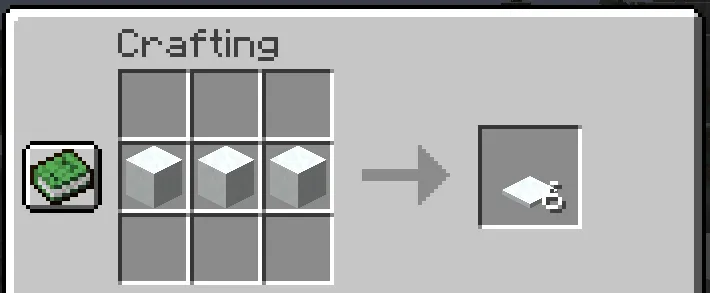Thin layers of snow can be seen covering the tops of mountains or entire frigid zones in Minecraft. Can we put Snow Layers in the sun in warm places? And what about Snow Layers? Let us now address these and other concerns.
How to Make Snow (Layer) in Minecraft
Where can you find snow?
We’ll go through how to make or choose a Snow Layer further down, but first you must locate Snow. Snow may be found in Snowy Biomes or Cold Biomes at high elevations, and Spruce Trees can be found in the majority of them. The Snowy biomes are as follows:
Snowy Tundra
Ice Spikes
Snowy Taiga
Snowy Taiga Mountains
Frozen River
Snowy Beach
And Cold biomes are :
Old Growth Pine Taiga
Old Growth Spruce Taiga
Stony Shore
Taiga
Windswept Forest
Windswept Gravelly Hills
Windswepts Hills
If you are unable to discover any of these biomes, you can use the command /locatebiome.
For example, to discover the closest Windswept Forest, open the commands and type: And you’ll see a message appear with the coordinates of the closest Windswept Forest.
Also, Read More: How to Make Black Glazed Terracotta in Minecraft
You may now view your coordinates by pressing F3.
To go there, simply close the distance between your coordinates and the coordinates of the biome you wish to visit.
To search different biomes, just replace windswept forest with the name of the biome you wish to find.
How to Obtain a Snow Layer
Once you’ve discovered Snow, there are two methods to obtain a Snow Layer. The first is to use a Silk Touch enchanted tool to shatter a Snow Layer. This manner, you’ll obtain a Snow Layer right away.
You can construct a Snow Layer if you don’t have a Silk Touch enchanted tool or if you don’t want to harm it (related topic: How to repair enchanted tools). To accomplish so, you must first collect Snowballs: breaking Snow Layers with a Shovel will drop one Snowball apiece. They will drop more Snowballs if you use a Fortune enchanted Shovel. Snowballs may be thrown by right-clicking them while holding them in your hand. You may also make a Snow block by merging four Snowballs.
Then, using 3 Snow blocks, you may create 6 Snow Layers.
Commands for Obtaining Snow Layer
If you don’t want to go on a snow hunt, you can acquire Snow Layers simply utilising commands. In reality, you may put the following into the commands: And one Snow Layer (one since the command specifies “1,” but you can input any number) will be added to your inventory.
Usage
Snow Layers can be placed on top of other solid blocks (not Ice blocks). If a Snow Layer is removed from a block, the Snow Layer will shatter without dropping any Snowballs. When there is a Snow Layer above Dirt blocks, the texture changes.
Multiple Snow Layers can be used to cover a solid block. When you set one Snow Layer on top of another, they will fuse together to form a single thicker Snow Layer. You can continue to add layers:
If you stack eight snow layers together, they will merge into one snow block.
PvP uses
Snow Layers can be beneficial against other players in PvP if combined with Magma blocks.
You may construct a large region out of Magma blocks and cover it with Snow Layers. Magma blocks will still cause damage to players and creatures walking on top of the Snow layer in this manner.
By utilising Frostwalker enchanted Boots, you may walk on top of them without taking any harm. This manner, you can get ahead of your opponents.
Melting
Snow and ice melt when the light level is 12 or above, as discussed in How to Keep Water From Freezing. The melting process takes into account just the light level produced by light emitting blocks, which implies that the light provided by the sun (which is 15 throughout the day) does not count. To learn more about how the light level works, read the page Minecraft Torch spacing.