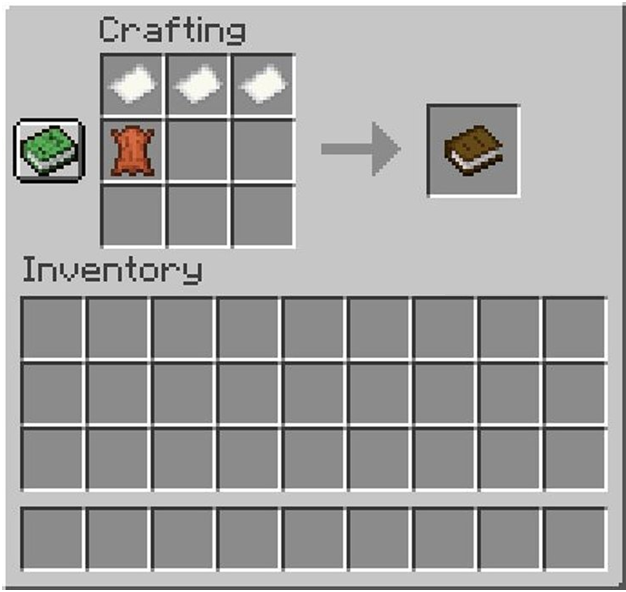Looms are highly handy in Minecraft. They’re the sole block that allows banners to be made. They employ people by training them as shepherds. They’ll then exchange emeralds for wool, which is a highly desirable commodity. Banners can be constructed, but only in a loom can they be changed.
Looms can be found in villages with shepherd villagers. They’re also seen in deserted villages.
On a crafting table, players can create these with two pieces of string and two wood planks. The crafting recipe for a loom is one piece of string placed atop two single wood plank blocks. To create a loom, the wood planks do not have to be the same size.
After a loom has been placed, it can be mined using any kind of axe to make it drop. To turn a villager into a shepherd, place a loom near them. As long as they are jobless or unable to access their job block, Minecraft villagers will change.
With the village and pillage update in 2019, looms were added to Minecraft. The loom was added to the game in March of 2019 for Bedrock Edition users.
The loom was added to Bedrock Edition 1.10.0, along with the rest of the main upgrade. The significant update for Minecraft for Java Edition and PlayStation 4 didn’t arrive until mid-to late-April 2019.
Different banner patterns are accessible to players as useful objects depending on which version is utilized. The Bedrock Edition, for example, contains a field masoned and bordure indented as distinctive banner patterns earned through goods. The globe banner pattern can be found in the Java Edition.
A loom can also be used to smelt 1.5 objects in a furnace.
Now that you know about Loom, let’s discuss using it.
Items required to use a Loom
- Banner
Banners are two-block tall decorative blocks that can be customized with a loom by the player. Depending on the relevant banner pattern and dye color, these can differ in color and design.
To get a simple or patternless banner, you must first create one. To make a banner, you’ll need six pieces of the same color wool and one stick. Keep in mind that the color of the banner will be determined by the color of the wool used to make it. On the crafting grid, arrange the six wool in all the columns of the upper and middle row and place the stick in the bottom column of the lower row. After that, take the crafted banner out of the slot and put it in your inventory.
- Dye
Wool, terracotta blocks, some mobs, banner patterns, shulker boxes, glass, concrete powder, candles, beds, firework stars, and the writing on signs all employ dyes to change the color of key components of the game. To make a dye on the crafting table, you’ll just need the appropriate color ingredient.
Each color has a matching item constituent that may be found in the overworld.
Here’s a list of all the colored dyes that are currently available, along with their item sources:
| COLOR | SOURCE |
| Black Dye | Ink Sac / Wither Rose |
| Blue Dye | Lapis Lazuli / Cauliflower |
| Brown Dye | Cocoa beans |
| Green Dye | Cactus |
| Red Dye | Beetroot / Poppy / Rosebush / Red tulip |
| White Dye | Bone Meal / Lily of the Valley |
| Yellow Dye | Dandelion / Sunflower |
| Light Blue Dye | Blue Orchid |
| Light Gray Dye | White tulip / Azure Bluet / Oxeye Daisy |
| Lime Dye | Sea Pickle |
| Magenta Dye | Lilac / Allium |
| Orange Dye | Orange Tulip |
| Pink Dye | Peony / Pink tulip |
| Cyan Dye | Green dye + Blue dye |
| Gray Dye | Black dye + White dye |
| Purple Dye | Red dye + Blue dye |
- Banner Pattern
In Minecraft, banner patterns are materials that are used to create certain banner designs. These designs are handcrafted, and the design of each pattern is determined by the item constituent utilized in its manufacture.
It is entirely optional to create a banner pattern for the loom; you can still produce a pattern without one, albeit banner patterns have distinctive motifs that are unique to crafting. You’ll need one piece of paper and one item source to make a banner pattern. To make that exact banner pattern, place the paper in the upper-left corner of the crafting grid and the pattern source next to it.
Here’s a list of all the patterns that are currently available, along with their item sources:
| PATTERN | SOURCE |
| Flower Charge | Paper + Oxeye Daisy |
| Creeper Charge | Paper + Creeper Head |
| Skull Charge | Paper + Wither Skeleton Skull |
| Thing | Paper + Enchanted Golden Apple |
| Globe | Creative Mode |
| Field Masoned | Paper + Bricks |
| Bordure | Paper + Vines |
| Snout | Bastion Remnant Chest |
Directions to use Loom
- Firstly collect all the required items.
- To utilize a loom, go to your Hotbar and pick the loom. If you don’t already have a loom, you may rapidly create one using a loom crafting recipe.
After that, place your pointer (+ symbol) on the block where you want the loom to go. The block should be highlighted in your game window.
The game control for placing the loom varies depending on the Minecraft version:
- If you’re using Java Edition on a PC or Mac, you can place the loom by right-clicking on it.
- You must tap on the block if you are using Pocket Edition (PE).
- You must press the LT button on the Xbox controller if you are using an Xbox 360 or Xbox One.
- If you have a PS3 or PS4 console, you must hit the L2 button on the PS controller.
- You must hit the ZL button on the gamepad if you are a Wii U user.
- You must hit the ZL button on the controller if you are using the Nintendo Switch.
- If you have Windows 10 Edition installed, you must right-click on the block.
- If you’re using the Education Edition, you’ll need to right-click the block.
- When you right-click on the loom, the crafting grid should appear. For the banner, dye, and banner pattern, there will be three empty slots.
- Place your banner, dye, and banner pattern in the loom’s appropriate slots. It’s important to remember that the banner pattern is purely optional. If you don’t want to use a banner pattern, you can still make your own pattern with the provided options. You can repeat this method numerous times to create a personalized banner by combining different banner designs.
- Remove the crafted banner from its slot and set it in your inventory after selecting the pattern.
- You can now utilize the new banner to decorate your base and other areas.
You have finally learned how to use a Loom in Minecraft, make some amazing banners, and enjoy playing!