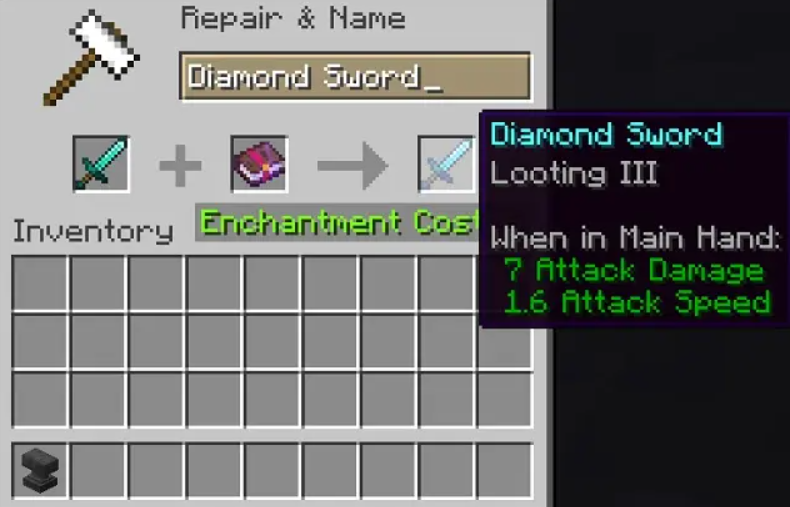Minecraft is the kind of game where you have a lot of options as a player. You can build, you can customise, you can create potions, craft objects, and do a lot more. One other thing that you can do in the Minecraft gameplay is control the weather. Your first instinct upon hearing this would be to ask why is it important to control the weather in Minecraft? Well, there are several answers to that question. Let’s take a quick look into the weather in Minecraft and its uses before we go on to discuss how to use the weather command in Minecraft. Let’s begin!
How to use the Weather Command in Minecraft?
Weather in Minecraft and its Importance
You need to understand that the Minecraft gameplay aims to be very closely replicated from the real world itself. It tries to incorporate the working of the real world as much as it can in its gameplay. For that reason the first thing that you need to understand about the weather in Minecraft is that it works in almost the same way as it does in the real world.
In Minecraft, the weather depends on the temperature of the biome that you’re in. If you are in the desert then expect the weather of that biome to be very hot and sunny. If you’re in a biome that is covered in snow then expect the weather to be cold and chilly. You must also take note that the weather has effects on the mobs in the game as well. If you want to control the weather by using commands then you must first understand the kinds of weather present in Minecraft.
If the weather is stormy or rainy then you will notice that the villagers will go inside their houses and not come out until the sky has cleared. In this case, if you want to trade something with them or need them for some other task then they will be unavailable. Keep this in mind while changing the weather through commands.
Similarly, you must also know that certain weather conditions can only be influenced in certain temperatures. For example, rain can only occur naturally or be conjured if the outside temperature is between 0.15 to 0.95. Remember that rainstorms, in general, have the ability to reduce daylight to level 12. If you’re wondering why you would want to conjure rain then keep in mind that rain can extinguish fires as well as mobs who are on-fire. However, rain does not solidify lava. You can also use rain to increase the amount of fishes in your gameplay as well as give free water to your farm lands if necessary.
On the contrary, thunderstorms don’t need a specific biome to occur, they can occur randomly in any biome at any time. When they occur they darken the land above which they have occurred and reduce the daylight level to 10. This allows hostile mobs to spawn at any time of the day which may cause trouble for you. What accompanied thunderstorms is lightning which creates fire wherever it strikes. Although, the rain does extinguish the fires created. You must also note that lightning creates fire to only those objects that are exposed to it. If you are planning to conjure lightning then know that it turns creepers into charged creepers, villagers into witches, and pigs into zombified piglins.
Now that you have an understanding of how the weather mechanics work in Minecraft, let’s see how you can use the weather command in Minecraft to change the weather according to your own liking.
How to use the Weather Command in Minecraft
Let us first take some time to discuss why you would want to change the weather in Minecraft. Sometimes weather can obstruct you from doing things that you want to do. For example, you’re building something very important and suddenly there’s lightning which obstructs your vision and sets everything around you on fire. You would like to change this weather and want it to be sunny again so that you can work in peace. Or let’s say that lightning is causing a lot of the villagers to turn into witches and you don’t want that because you need something from them, which is why you would like to change the weather to your liking. These are one of the many reasons why you would want to change the weather in Minecraft.
The good thing about the Minecraft gameplay is that it offers you a lot of freedom to do what you want. It offers you to change the weather using a command so that you are not interrupted in your building or any other work that you’re doing. It is pretty easy to be able to change the weather in Minecraft. However, you will be required to turn on the cheats setting before you can use the command to change the weather.
If you are using the Java edition then you must first ensure that you are in the creative mode or that cheats are enabled on whatever Minecraft server you are playing on. To enable cheats you simply need to press the ‘Esc’ key and click on “Allow Cheats” before hitting the “Start LAN world” button. If you are playing the Bedrock edition then enabling cheats is even more simple. Go to the settings menu, hit the “Game” option and toggle the “Cheats” setting to “Enable”, and that’s it, you will have enabled cheats on your Minecraft server.
Once the cheats are enabled you can use the chat box on your screen to enter the weather commands in order to change the weather of the gameplay. Here is a list of commands that you can use to change the weather in Minecraft:
- Clear weather: type “/weather clear” in the chat box. This command will stop rain and thunder and will result in clear skies.
- Thunder: type “/weather thunder” in the chat box. This will result in the weather to be turned into thunder instantly.
- Rain: type “/weather rain” in the chat box. This command will make it start to rain in your Minecraft gameplay.
- Turn off rain completely: type “/gamerule doWeatherCycle false” in the chat box. This box will turn off the rain weather completely.
Conclusion
I hope that I have been able to help you understand how the weather works in Minecraft as well as understand how to change the weather in Minecraft using commands. Now that you know that you have the option of controlling the weather in Minecraft as per your own free will, why not give it a go and see how fun it is. Adios!