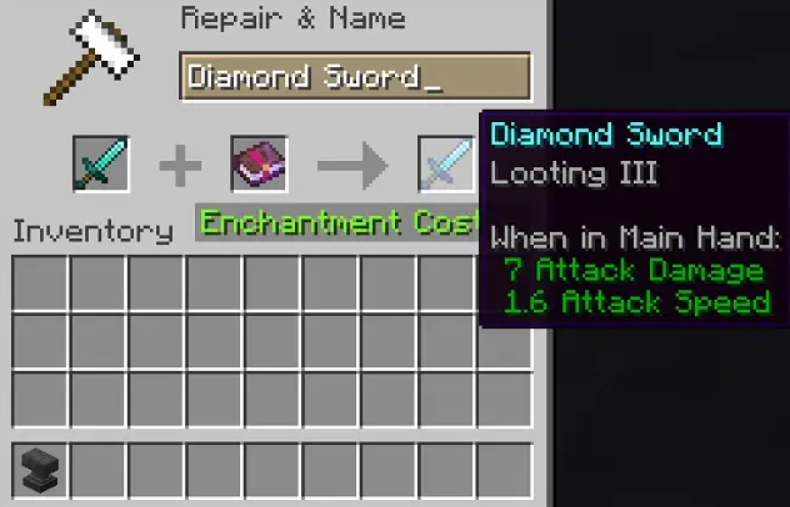Like every other game in the world, experience level plays a very integral role in Minecraft. Your experience level dictates your performance and your growth in the game. There are some actions and crafts that can only be performed when you are at a certain experience level, How to Use the XP Command in Minecraft. However, because Minecraft is such a versatile game you do have the option to increase your experience level by using a simple command. We will discuss this below in detail, but first let us have a look at the experience in Minecraft, why it matters so much, and how your character can gain experience in the game.
How to Use the XP Command in Minecraft
Experience in Minecraft
You can gain experience from numerous sources in Minecraft. The most general way of gaining experience in Minecraft is from killing a mob that drops experience orbs. These orbs are green and yellow in colour which glide towards your character if they drop from a mob that you have killed. You will notice a bell-like sound emanate from the game when your character sucks these orbs into them. Remember that if you fail to obtain an experience orb within five minutes then it will disappear. These experience orbs also vary in their value. The bigger the orb is the more value it contains and the smaller the orb is the lesser value it contains.
While killing a mob to gain experience, once you attack the mob it should die in five seconds or else the mob will not drop experience orbs for you to collect. You can use fire to kill a mob in five seconds and receive experience orbs if you want. Another way is to kill mobs using TNT and activating it. Remember that the experience orbs goes to the player who activated the TNT even if he is not the one to kill the mob.It is also important to not that mobs such as villagers, golems, bats, baby animals, etc do not drop and experience orbs therefore killing them for experience is useless. However, if you would like to gain more experience through single kills then aim for hostile mobs, they drop more experience orbs than normal mobs.
Another simple way to gain experience is through acts such as breeding and smelting. If you are breeding then you will find the experience orbs where the parents and the baby are. You can also gain experience through fishing. This will give you experience instantly once the fish is reeled in. Trading with the villagers also gives you some amount of experience.
The more experience orbs you gain the more experience level you get. You can see your experience status on the bar at the bottom of the screen. When the bar is full you will have achieved a new level and the bar will empty and begin to refill as you gain more experience.
Furthermore, the experience that you gain in Minecraft are used for three major purposes:
- Enchanting: the most useful thing that your experience is used for is for enchanting. It is a method through which you can make your weapons and armour stronger. The higher experience level you have the more options you have with enchanting.
- Repairing your gear: your tools and weapons are not forever. They have a durability level that keeps on decreasing every time they are used. However, if you have enough experience level then you will be able to repair your tools and armour.
- Mending: this is perhaps the most important enchantment in Minecraft. The mending enchantment uses experience orbs to repair a piece of tool or armour that has been damaged. If you have the Mending enchantment applied to any item then wherever you receive experience orbs that item will be mended automatically.
This covers the part on experience, how to gain experience, and why you should gain experience. Now let us begin to talk about how to use the XP command in Minecraft.
How to Use the XP Command in Minecraft
If you are looking for some amount of experience and cannot wait to kill a mob or breed an animal for it, your next best option is to use the experience command to instantly gain experience. The process of using this command is fairly simple if you have used commands in Minecraft before.
The first thing that you need to do for this is to enable the cheats option from your settings menu so that you are able to enter a command in the chat box. Once you have the cheats enabled then all you have to do is type this command in your chat box: “/xp <amount> <player>” Using this command will add experience points to your total experience. If you want to increase your experience level regardless of how many experience points you have then you can use this command: “/xp <amount>L<player>”
If you use this command properly with all of the values inserted properly then you should see the results instantly. Your experience points or experience level should instantly increase. This comes in handy when you need to reach a certain experience level in order to perform a specific act.
Conclusion
I have done my best to explain to you the importance of experience points and experience level in minecraft along with explaining what experience orbs are in the gameplay. Remember that whenever you’re in need of some quick experience you can always use this command and enjoy the game further on.