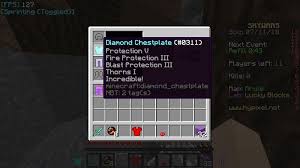Well, we all know that Minecraft is all about exploring the wide nature of landscapes, building the various forms of structures and designs like farms, shelters, buildings, items, tools, and much more. All these account for the maximum portion of your time that you give to the gameplay. Apart from all the exploring and building stuff, you also do have to engage in fights and combat activities with either mobs, or some dangerous creatures, or monsters, or some others.
When we talk of fighting the mobs, and other beings inside the Minecraft gameplay then we do get reminded of ourselves about the various equipment along with the protection feature. The protection feature describes the respective ability of your tools and items in a combat situation. Where each item is associated with a specific level of protection feature.
What is the protection enchantment in Minecraft?
The protection enchantment allows you to upgrade the protection level of your respective item or tool in the Minecraft gameplay. By using this feature you can easily increase the ability of your items to resist the attack. As you apply those enchantments, you will notice that the damage that you get to receive earlier without protection enchantment has significantly reduced to a much lower level.
In this article given below, we will be considering the various aspects of protection enchantment in the minecraft gameplay, so do follow this article to the very end in order to get the whole thing.
Let us consider the varying editions of Minecraft that are used by players from around the world, before we move on to the actual thing that is the protection enchantment.
So as to know which versions or editions of Minecraft does contain this protection enchantment feature in them.
Here are the list of editions of Minecraft that really do support you in adding a protection enchantment to your tool or item;
Java Edition
Pocket Edition
Xbox 360
Xbox One
PS3
PS4
Wii U
Nintendo Switch
Windows 10 Edition
Education Edition
So these are the editions that support the feature that is given below.
Now that we have known the editions that support this protection enchantment, we move straight to the feature.
Protection Enchantment
The protection enchantment provides your tools, and items with a surreal ability to resist the damage effect to a certain level. Means, they do only experience a significant amount of damage or pressure when they are attacked with a force or something.
Technically speaking, a protection enchantment does protect and safeguards your tools and items from various potential threats like fire, lava, falling, and attacks from animals or mobs. So you don’t really have to worry about all the attack and safeguard thing after having done a protection enchantment of all of your tools and items in Minecraft gameplay.
There is certainly not a limit to the items and tools that can be enchanted with the protection enchantment in the Minecraft gameplay. Rather you can possibly apply this safeguard effect to all of your combat items or tools in Minecraft. Such as, helmets, chestokates, shields, hammers, leggings, and much more. This safeguard effect can easily be applied to all the armor tools in Minecraft gameplay by using the various forms of enchantment mechanism. Such as, anvil, or game command, or mostly used enchanting tables.
Once you have successfully enchanted an armor tool with the protection enchantment by using any of the above given methods. You have to wear the same enchanted armor after having it enchanted in there. Suppose you enchanted a hammer with the protection enchantment in the enchanting table, then you do need to place the hammer on the inventory at the first place, and use the hammer by holding it in your hands after having it selected from the bar, present on the bottom of your screen in Minecraft.
Well, here you need to get one thing straight to your mind that the protection enchantment cannot increase a significant portion of protection in every single use. You cannot possibly use this enchantment on every single tool or item for an infinite number of times.
There are some levels of enchantments assigned to each and every item or tool in Minecraft, you cannot enchant those items more than that level. When you enchant an item for the first time, you reach the first level of enchantment for that specific item. Similarly you can enchant a single item for some specific times or levels in the gameplay.
Here in Minecraft, the maximum level to which you can apply the protection enchantment to various tools and items is level 4.
Thus, you cannot possibly enchant an item or tool to more than level 4 of the protection enchantment.
There is another thing as well that you do need to consider here about the protection enchantment. It is that the protection enchantment can not be merged or combined with the following enchantments, blast protection enchantment, fire protection enchantment, and projectile protection enchantment.
That means if you have already enchanted your tool or item with any of these enchantments then you possibly cannot use another enchantment in there for that same item or tool.
After you have successfully enchanted the required item in your respective device or edition of Minecraft by following the process there. You will have to apply the enchantment effect to those items afterwards.
This can easily be done by wearing those items and applying them into effect.
So, if you have enchanted an item with the protection enchantment in Minecraft gameplay to a certain desired level. You need to move it back to the inventory in order to access it in your gameplay.
- Follow the required process or step in your respective device or edition of Minecraft for moving the enchanted armor item from the enchanting table to the inventory in your respective device.
Once, you have moved the armor items successfully to the inventory in the Minecraft gameplay, you will have to wear them there.
As you move to the gameplay, you have to select the required item from the bar, present on the bottom of your screen in Minecraft.
Thereby, you will wear the armor item instantly as you select the item on the below given bar in your respective devices.
Follow the same thing for all other items that you have enchanted with the protection enchantment in your respective device.
Here you need to get one thing about the protection enchantment process. When you wear the enchanted item after enchanting it with the protection enchantment, you apply that effect to it. So if you do not wear an enchanted item after enchanting it, then that enchantment would not have acted on it.
Here, you have successfully enchanted the required armor item with the protection enchantment.
Now you are all set to wear that item and fight a battle with any of your potential opponents in the Minecraft gameplay.
So that was all about the protection enchantment in Minecraft.
Follow the links given below for getting a similar guide to the various processes of adding effects and features to varied tools and items in Minecraft.