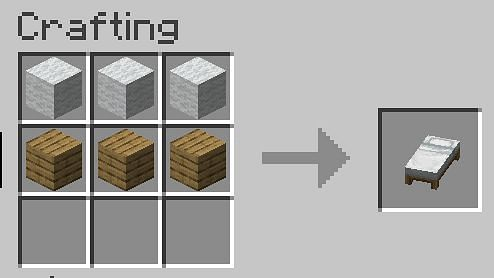A bed is one of the first blocks you should build in Minecraft, presumably before your first night, unless you want to hide away until the morning.
Beds are extremely simple to create, requiring only two components that are easily obtained within the first few minutes of starting a Minecraft world for the first time. Beds are extremely useful since they allow you to skip over the night as it begins to become dark, preventing enemies from spawning on the surface.
Materials Needed to Make a Bed:
To create a chest in Minecraft, you will need the following items:
- Crafting table
- 3 Wool
- 3 wooden planks
How to Use a Bed in Minecraft
In Minecraft, how do you create a bed?
To summarise:
To create a bed, open the 3×3 grid-based crafting area. Fill the second row with wool after placing three wood boards in the final row. To make a coloured version, use the colour of your choice of wool. Move the bed to your inventory once you’ve finished constructing it.
Step-by-Step Instructions :
The following is a step-by-step visual instruction to making your bed in Minecraft:
Step 1: Collect Wooden Planks
The first step in creating a bed is to acquire planks by cutting down some wood. To create a bed, for example, the player requires at least two logs. However, it is advised that the gamer chop down more to begin their game.
Begin by transforming those newly acquired logs into wooden planks while building a crafting table. To produce wooden planks, simply insert the collected logs into one of the spaces on the survival inventory crafting table, as shown below.
After converting the logs into wooden planks, you can proceed to building a crafting table. To create a crafting table, use four wooden planks from the survival crafting menu to fill each of the square slots once, as shown below.
You must now go out and find some sheep now that you have a crafting table.
Step 2: Collect Wool
A bed requires a minimum of three pieces of wool. Sometimes gamers may just slaughter the sheep since they drop wool, but the best method to accomplish this is with a pair of shears.
Wool may be found on sheep in Minecraft, and you can gather it with shears. A single sheep may generate an endless amount of wool over time, but only 1-3 pieces each time it is shorn. Shears are a tool produced from two pieces of iron and can be made in the manner illustrated above. Simply arrange two iron ingots diagonally across the survival inventory making table.
When you discover a sheep, right-click it with the shears to gather the sheep’s wool without harming the mob.
Given that you only need three pieces of wool to build a bed, you might be able to gather enough wool on the first shear. If not, shear the other sheep in the vicinity; if you only have the one nearby, simply wait for it to eat some grass.
When sheep consume grass, their wool regenerates and grows back.
Step 3: Construct Your Bed
You can make your bed now that you have all of the essential blocks.
First, set up the crafting table and launch the crafting table GUI.
Place a row of wood in the middle or bottom row of the crafting table. To build a bed, place a layer of wool on top of the wood, as indicated below.
Beds’ Distinctive Mechanics
Aside from sleeping, beds have certain distinct characteristics. Falling into a bed rather than another block reduces the amount of fall damage taken by half. Alternatively, if the player enters the bed before falling into the block, the fall damage will be delayed until the next morning.
Beds also have a distinct buoyancy effect, causing the player to bounce up upon landing on one.
Using a bed in the nether or end will result in a tremendous explosion. In either of these dimensions, a player who is killed by an exploding bed will get the statement “Player was vanquished by purposeful game design.”
Beds can also shorten the time it takes to cure a zombie villager. This unique mechanism is also shared by iron bars.
Despite the fact that beds only take up half of a block’s area, a slab block cannot be put immediately on top of a bed.
Modifications to Beds Throughout Minecraft
Crying obsidian, interestingly, was initially designed to reset spawn sites. When beds were introduced in the Beta 1.3 edition of Minecraft, crying obsidian was repurposed for aesthetic purposes.
Until the 1.12 release of the Java edition of Minecraft, the only colour of bed accessible was red.